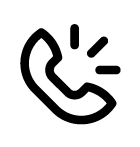After the pandemic, many companies have decided to approach a remote office setting. Therefore, many meetings are now held in the virtual world. Since we are not in an office for eight hours of our day, it can be difficult to effectively communicate with a coworker or your team to get your point across or simply ask a question. Here are some tips for effectively communicating remotely with your co-workers.
Have a Clear Understanding of What You Are Communicating
For information to get across, the person communicating the information must understand it first. Therefore, for a meeting, whether it is online or in-person, to be productive, it is important that you have a clear understanding of what you are going to discuss. When it comes to online meetings, many workers perceive some meetings to be unnecessary. Therefore, it is important to keep a clear structure during remote meetings to keep employees engaged and productive. Additionally, if you are an employee who is not understanding the purpose of the meeting, ask the organizer.
Consider If a Video Call is a Good Option
While there are many videos calling apps out there, video conference is not the only way to communicate with your team. We all know that employees working from the comfort of their homes might need to get ready for video calls. Therefore, if you cannot justify the reason for a video call, you can always use other methods. Additionally, a video call can mess up the flow of an employee working on a project and reduce productivity. There are document-sharing platforms, for example, that allow you to add detailed comments. This will reduce the number of times you need to meet with the team. Not to mention, simply emailing a heads up that comments were added will allow employees to look at the comments whenever they have time to spare.
Create a Clear Structure for Meetings
If a virtual meeting is essential, it is important to provide an agenda and a clear structure. People often prefer predictability over uncertainty when joining meetings. Therefore, it is important to provide employees with a clear plan of what will be discussed during the meeting and how the discussion will be done.
Only Invite People Who Need to Be There
When it comes to video conferences, it is important that you only invite the people who need to be there. If you interrupt an employee in the middle of another task for him or her to be at a meeting that is not vital, it will be more difficult to get back to the task later. Therefore, it is important to carefully consider the role of each participant in the meeting and whether they will help achieve the purpose of the meeting.
Show Interest Through Body Language
During a video call, it is important that you show interest. Many studies have shown that video conferences require more focus than face-to-face meetings. The organizer must be able to process non-verbal cues like facial expressions, tone and pitch of the voice, and body language. Additionally, it can take a lot of energy to process these non-verbal cues. As an organizer, you should focus on your body language and facial expressions. If you are not sure how people are feeling, feel free to ask them if they have questions or concerns.

Be Prepared for the Low Rector
The low reactor can be a variety of things. This person can be someone who simply turns off his or her camera, and you cannot the reactions to your ideas. Overall, the low reactor is someone who does not speak much during meetings and does not react to your suggestions. Everyone is different, and some people feel uncomfortable being on video or meeting online. Therefore, if you have a low reactor in your meeting, try getting some feedback from him or her one-on-one. It could simply be that they feel uncomfortable with the format, and you might need to implement different ways of getting feedback.
Do Not Fear Silence
Much like low reaction, silence during video calls can feel uncomfortable. However, silence in real life is important to create a natural rhythm to a meeting or conversation. Silence during video calls can make you anxious, but it is important to remember that it is natural. If you ask someone a question, they will need to process it in silence, whether it is face-to-face or online. If you need a moment to process your thoughts, let people know.
Break Down Complex Ideas
One of the main challenges organizers face during the meetings is keeping participants focused. Therefore, if you have a complex idea or message that you want to get to them, you should break it down for them to digest it more easily. To do this, you can plan activities that will allow them each aspect of the message. It is important to remember that slideshows are not interactive and can lead to participants getting distracted because of the monotony. However, if you need to have slides for the meeting, try using only bullet points and talking in depth about each point rather than having everything written on the slide.
Thoroughly Get Your Point Across
Whether you are running or participating in a remote meeting, getting your point across or your contributions heard can be difficult. A great way to get your point across is to announce what you will be doing. For instance, if you are going to ask a question, start by saying, “can I ask something?”. This will allow everyone to pay attention to what you are about to say and give the organizer time to acknowledge and pay attention to you.
If you plan to continue to be remote, you can rent a virtual office with Astra Business Center. Our services include a virtual receptionist, private mailbox rental, and mail handling and forwarding. Additionally, you will have access to boardrooms for meetings and presentations at a central location that is easily accessible to guests.